DayTrade Pro Algo EA V2.0 MT4 With Set
$ 14
DayTrade Pro Algo EA specializes in trading price action within significant daily support and resistance levels. These pivotal zones often draw price towards them, presenting lucrative profit opportunities. With a systematic approach, this algorithm implements stop-loss and take-profit levels for each trade, along with a trailing stop-loss mechanism to optimize profitable trades and mitigate losses. On average, it executes approximately 10 trades per week. Renowned for its robustness, the system offers interchangeable settings, allowing users to achieve profitability across various currency pairs.
Table of Contents
What is DayTrade Pro Algo EA?
DayTrade Pro Algo EA specializes in trading price action within significant daily support and resistance levels. These pivotal zones often draw price towards them, presenting lucrative profit opportunities. With a systematic approach, this algorithm implements stop-loss and take-profit levels for each trade, along with a trailing stop-loss mechanism to optimize profitable trades and mitigate losses. On average, it executes approximately 10 trades per week. Renowned for its robustness, the system offers interchangeable settings, allowing users to achieve profitability across various currency pairs.
Vendor website: https://www.mql5.com/en/market/product/97854?source=External
Original price: $499
http://www.zcarz.ir/ price: $14 (you save 95%)
Key Takeaways:
- DayTrade Pro Algo EA utilizes price action around daily support and resistance levels to generate profits, with a focus on using stop loss (SL) and take profit (TP) on each trade.
- The algorithm trades about 10 times per week and employs a trailing stop loss to maximize profitable trades and minimize losses, with interchangeable settings for different currency pairs.
- Expert Advisor is designed for use on Meta Trader 4 platform, with a minimum deposit requirement of $400, and operates on the M1 time frame for currency pairs such as EURUSD, GBPUSD, USDJPY, and others.
DayTrade Pro Algo EA Setting / Feature
- Used on platform: Meta Trader 4
- Currency pairs: EURUSD;GBPUSD;USDJPY;AUDUSD;XAUUSD;GBPJPY;USDCAD;EURJPY;EURNZD;EURAUD;NZDUSD;AUDJPY;CHFJPY;
- Time frame: M1.
- Minimum Deposit: 400$.
- EA will trade about 10 trades per week.
- This algorithm uses a SL and TP on each trade.
DayTrade Pro Algo EA Review
Expert Advisor work account ICMarketSC – Live20 1:500
Profit: 57%
Maxdraw down: 12.2%
Profit Trades: 73.7%
Loss Trades: 26.3%
Signal link: Click to view
How to install and run the DayTrade Pro Algo EA Trading Bot in Metatrader 4?
- Open the Metatrader 4 platform
- From the top menu, click on “File”
- Now click on “Open Data Folder”
- Open the “MQL4” folder
- Open the “Experts” folder
- Copy the DayTrade Pro Algo.ex4 file here
- Then close and restart the MT4 platform
- Attach the Expert Advisor to the chart
Now, you are ready to start using the DayTrade Pro Algo EA!
Important:
Simply open a EURUSD Daily chart, enable the “OneChartSetup” in the parameters and set your lotsize.
For low risk, I recommend using LotsizeStep = 1000 or higher.
For Medium risk, I recommend using LotsizeStep=700
For High Risk, I recommend using LotsizeStep=500.
Important: these values are based on USD/EUR accounts. For other accounts, please convert these values to your account currency (ask me in pm if you have questions about this)
DayTrade Pro Algo EA Download
Link download DayTrade Pro Algo EA will be sent to your email after purchase.
+ Expert :
- DayTrade Pro Algo.ex4
- Unlimited / NoDLL / Presets
- Free Future Updates
Payment
Cryptocurrency, Our website checkout system automated..
Skrill: http://www.http://www.zcarz.ir/.ir/” class=”__cf_email__” data-cfemail=”4a3a2b330a2c25382f322f2b3922253a64292527″>[email protected]
Memo: Your email + EA name
EA will be send to your email ASAP.
More payment methods please contact us.
Be the first to review “DayTrade Pro Algo EA V2.0 MT4 With Set” Cancel reply
http://www.http://www.zcarz.ir/.ir/shop/”>Source link
Reviews
There are no reviews yet.




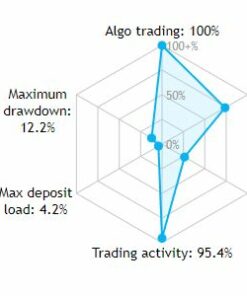




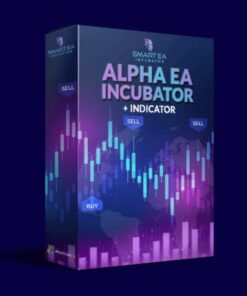

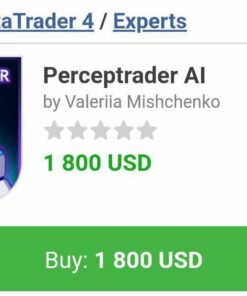



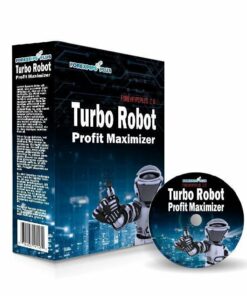

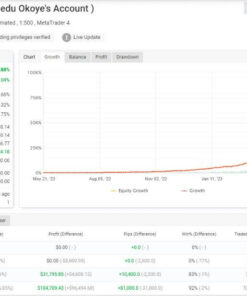

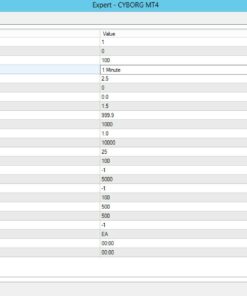


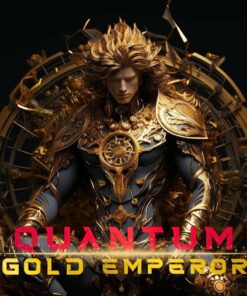
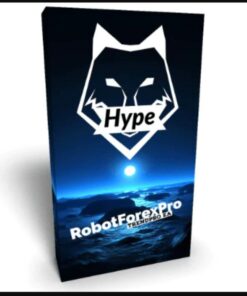
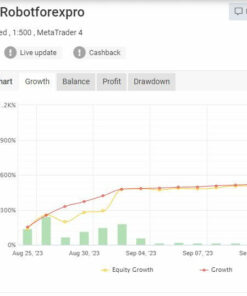


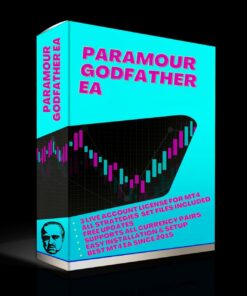






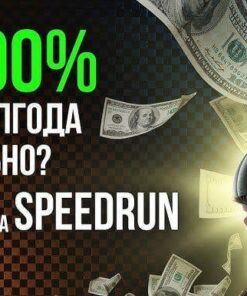


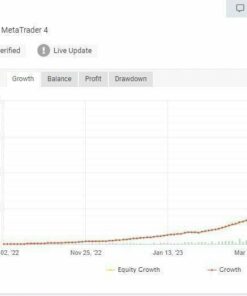

Reviews
There are no reviews yet.